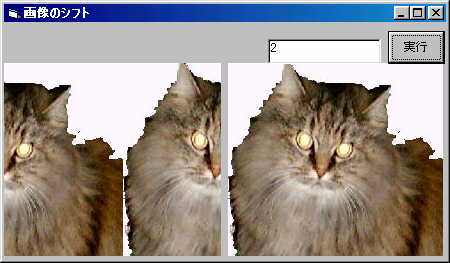
Sample 01
イメージシフト
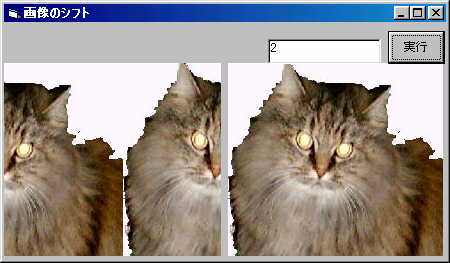
Command1
Picture1
Picture2
をフォームに貼り付けて、以下のコードを、フォームのソースコードへコピーして貼り付けてください。
Picture2 にお好きな画像を貼り付ければ実行できます。
VB4以降であれば、問題なく実行可能なはずです。
手抜きしてます( ̄▽ ̄;)すみません。
描画対象を[書込みと読込み]を同じオブジェクトへ指定すると下半分ダブってしまいます。
このままの場合は、全部読込んでから 書込みしてください。
Option Explicit
Private Declare Function GetPixel Lib "gdi32" _
(ByVal hdc As Long, _
ByVal x As Long, _
ByVal y As Long) As Long
Private Declare Function SetPixelV Lib "gdi32" _
(ByVal hdc As Long, _
ByVal x As Long, _
ByVal y As Long, _
ByVal crColor As Long)
As Long
'--------------------------------------------------------------
Private Sub Command1_Click()
Dim p As Long
p = CLng(Text1.Text)
Screen.MousePointer = 11
Call BitMapShift(Picture2.hdc, _
Picture1.hdc, _
p, _
Picture2.ScaleWidth, _
Picture2.ScaleHeight)
Picture1.Refresh
Screen.MousePointer = 0
End Sub
'--------------------------------------------------------------
Private Sub Form_Load()
'初期設定(サンプルということで...)
Picture1.AutoSize = False
Picture1.AutoRedraw = True
Picture1.BorderStyle = 0
Picture1.ScaleMode = vbPixels 'ピクセル
Picture2.AutoSize = True
Picture2.AutoRedraw = True
Picture2.BorderStyle = 0
Picture2.ScaleMode = vbPixels 'ピクセル
End Sub
'------------------------------------------
'画像をシフトする
'------------------------------------------
Private Sub BitMapShift(ByVal PichDC
As Long, _
ByVal OuthDC As Long, _
ByVal Power As Long, _
ByVal PictX As Long, _
ByVal PictY As Long)
Dim i
As Integer
Dim shiftw
As Long, halfw As Long
Dim y As
Long, x As Long
'
' 0は、エラー
' 必要に応じて、変更してください。
'If Power = 0 Then Exit Sub
'
'初期値設定
'
i = PictY '画像の幅
shiftw = PictY / Power 'シフト幅
'
'画像幅よりシフト幅が大きい場合は、修正する
'
If shiftw > i Then
shiftw = i
End If
'
' シフト開始 (横にシフト)
'
For y = 0 To PictY
'
'読込んで書込む
'シフトして失われる部分を反対側から書込む
For x = 0
To shiftw + 1
Call
SetPixelV(OuthDC, PictX - shiftw + x, y, GetPixel(PichDC, x, y))
Next x
'
'読込んで書込む
'そのまま シフト
For x = 0
To PictX - shiftw - 1
Call
SetPixelV(OuthDC, x, y, GetPixel(PichDC, x + shiftw, y))
Next x
DoEvents
Next y
End Sub